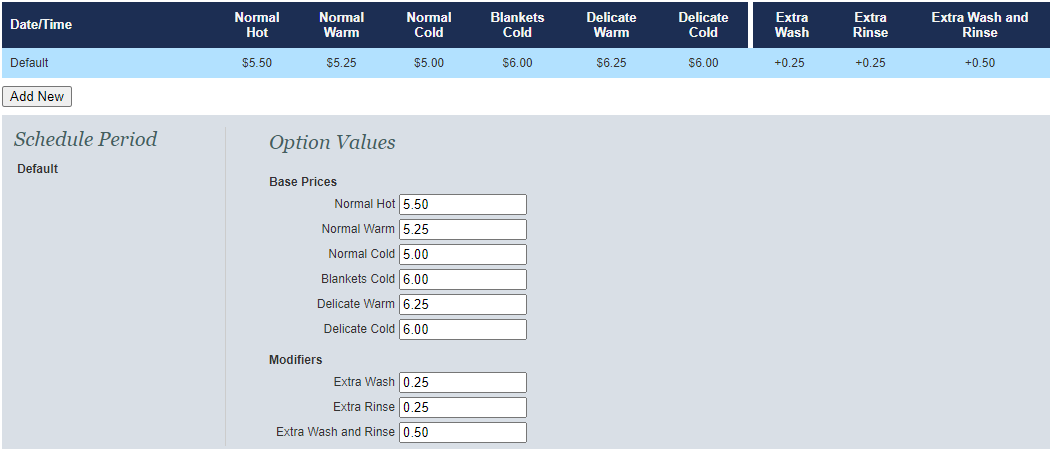| Panel | ||||
|---|---|---|---|---|
| ||||
|
| Panel | ||||
|---|---|---|---|---|
| ||||
Galaxy 600 and Galaxy 600 Pro Washer-Extractors are available exclusively from Huebsch. |
| Table excerpt include | ||||||
|---|---|---|---|---|---|---|
|
Reference Images
| Galaxy 600 Washer (Classic) | Galaxy 600 / Galaxy 600 Pro Washer | Galaxy 600 / Galaxy 600 Pro Control |
|---|---|---|
Model Numbers
| Note | ||
|---|---|---|
| ||
Below are some base examples of starting characters of model numbers relevant to this equipment type. For a more detailed determination, the full model number of the machine is required. |
- HCN020
- HCN030
- HCN040
- HCN060
- HCN080
- HCT020
- HCT030
- HCT040
- HCT060
- HCT080
- HCT100
Special Notes
- Enabling 'Card' mode may be done in one of three ways, depending on the series:
- A special jumper required to be plugged in to the machine control board in order to tell the control to operate in 'Card' mode. This jumper is provided by CCI part number C-0110-CP.
- This is more commonly found with older generation / classic Huebsch and Speed Queen equipment.
- This is more commonly found with older generation / classic Huebsch and Speed Queen equipment.
- The machine control board will have a dipswitch panel. To enable 'Card' mode, dipswitch 3 would have to be turned ON. Leave all other dipswitches in their original positions.
- This is more commonly found with some older and current generation Huebsch and Speed Queen equipment.
- This is not to be confused for the communication board, which may also have a dipswitch panel.
- No dipswitch panel or jumper: enabling card mode must be done at the machine programming level by setting the SErPAY option to "SerialCArd" and CArdEn to "On".
- This is more common with the latest generation Huebsch and Speed Queen equipment.
- A special jumper required to be plugged in to the machine control board in order to tell the control to operate in 'Card' mode. This jumper is provided by CCI part number C-0110-CP.
Functionality
The following list describes the functionality that a CCI FasCard reader has with Alliance controls:
Cycle-based pricing
- The Galaxy 600 has 6 cycle options. FasCard can charge unique price for each cycle.
- Normal Hot
- Normal Warm
- Normal Cold
- Blankets Cold
- Delicate Warm
- Delicate Cold
- The Galaxy 600 has 6 cycle options. FasCard can charge unique price for each cycle.
Cycle modifier pricing
- The Galaxy 600 has 2 cycle modifiers: Extra Wash and Extra Rinse. FasCard can up-charge the vend price when user selects one or both of these options.
- Extra Wash
- Extra Rinse
- The Galaxy 600 has 2 cycle modifiers: Extra Wash and Extra Rinse. FasCard can up-charge the vend price when user selects one or both of these options.
Cycle Configuration
- The ability to enable, disable, or adjust the following options:
- Audio Signals
- Keypress
- End of Cycle
- Coin Drop
- Serial/Network Vend
- Start Pad
- Extra Wash Modifier Options (Key 1)
- Prewash
- Extra Rinse
- Add. Wash Time
- Add. Wash Time Minutes Dropdown (0-15)
- Warm Final Rinse
- Extra Wash Modifier Options (Key 2)
- Prewash
- Extra Rinse
- Add. Wash Time
- Add. Wash Time Minutes Dropdown (0-15)
- Warm Final Rinse
- Default Cycle/Temp
- Normal/Hot
- Normal/Warm
- Normal/Cold
- Blankets/Cold
- Delicate/Warm
- Delicate/Cold
- Default Cycle Modifiers
- None
- Extra Wash
- Extra Rinse
- Extra Wash and Extra Rinse
- Audio Signals
- The ability to enable, disable, or adjust the following options:
Screenshots
Cycle Configuration Interface - Equipment Setup | ||||
|---|---|---|---|---|
Pricing Interface - Pricing/Schedule Setup | ||||
Additional Resources
Huebsch Galaxy Washer (Classic) Brochure