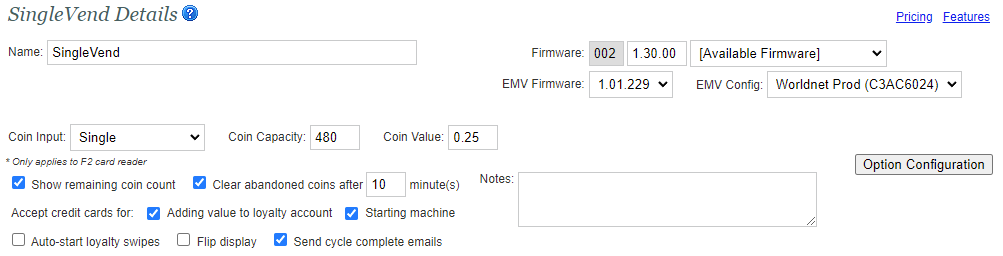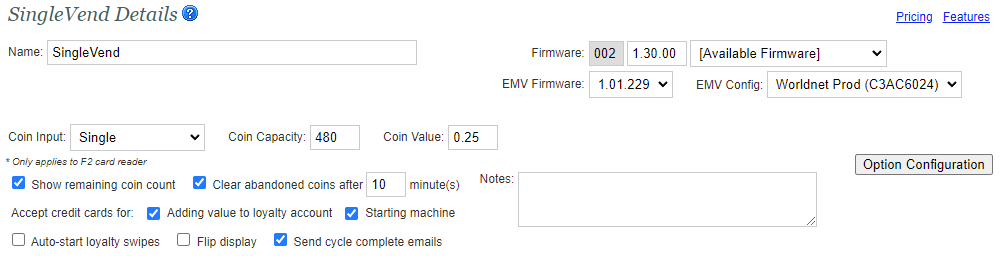| Panel | ||||
|---|---|---|---|---|
| ||||
With FasCard Core 9.07 and Release28, the ability to configure the coin clear timeout has been added as a rolling feature with more support to be added as more reader firmware is updated using Core 9.07 or greater. |
| Panel | ||||||
|---|---|---|---|---|---|---|
| ||||||
|
| Warning |
|---|
IMPORTANT This feature will only work with Satellite Access Points using |
FasSat v1.29.02+ and equipment types using a minimum Core 9.07 firmware. |
General Information
As of Release28,
FasSat v1.29.02 and SingleVend v1.30.00 (using firmware Core 9.07) are now included in the FasCard Admin Site. With this update, the Clear abandoned coins after XX minute(s) function is available.
Operation Details
With this feature made functional under the correct parameters outlined, machines can now be configured to allow any outstanding coin(s) remaining on a machine to expire, resetting the machine cost to its original amount and rendering the outstanding balance as 'Uncredited Coin' in reporting.
With the checkbox enabled, the numeric field can be set to any whole number value between 1 to 254 minutes.
Without the function active, the default timer is now set for 10 minutes on any reader firmware using Core 9.07 or greater.
Versions
Any version prior to both
FasSat v1.29.02 and firmware Core 9.07 will not recognize this feature and thus have no effect on existing operation.
The default coin clear timeout for any version prior to the latest
FasSat and Firmware Core will vary depending on the MLV equipment type, or may not have a timer due to any unique machine specifics.
Related
| Filter by label (Content by label) | ||||||||||
|---|---|---|---|---|---|---|---|---|---|---|
|