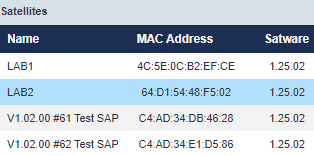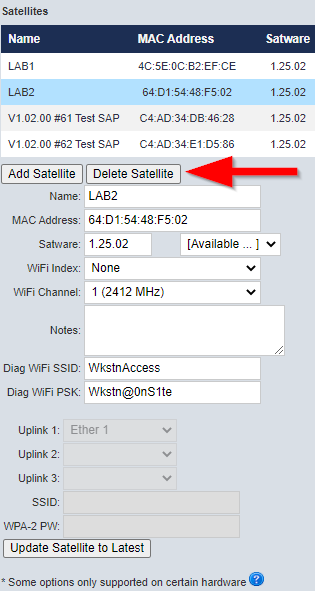...
Navigate to the Locations page under the Setup tab.
Select the appropriate location.
In the Satellites section, click on the appropriate satellite (It will turn blue when selected)
Once the satellite box expands, click on Delete Satellite.
Click OK to confirm deletion or click Cancel.
Additional Information
FasCard Admin Site - FasCard Access Point (FCAP) Configuration
FasCard Admin Site - System Maintenance