| Note |
|---|
Card Concepts Inc takes no responsibility for data loss due to human error, hardware failure, or other such circumstances. |
| Panel | ||||
|---|---|---|---|---|
| ||||
|
| Panel | ||||
|---|---|---|---|---|
| ||||
|
Requirements
| Phillips screwdriver | Touch Pad (C-5050) | Screw Cover Label (C-5021) | Rubbing Alcohol |
|---|---|---|---|
Removing Old Touch Pad
- Unmount FasCard Reader from machine.
- Place FasCard Reader on a clean working surface.
Remove two screws mounted on each corner of the main card reader board.
Tilt main board away from grey bezel, and lift it out.
Remove blue/silver stripe ribbon cable from wi-fi radio board. Gently pull up on cable to remove.
- Remove the screw cover label, then remove the touch pad.
Clean the touch pad and cover label surface with rubbing alcohol to remove all adhesive residue.
Installing New Touch Pad
- Fold the touch pad ribbon cable up as shown below.
- Peel off both protective backing pieces to expose the touch pad adhesive.
- Insert the folded end of the ribbon cable through the bezel opening. Make sure the fold is facing down so the "up arrow" is on the left and "enter dash" is on right.
- Connect ribbon cable back to wi-fi radio board, then put remaining components back together.
Attach cover label after reader is re-mounted to machine.

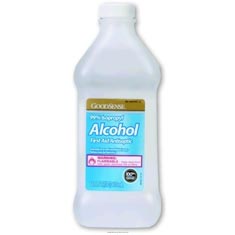




.jpg?version=1&modificationDate=1412955340167&cacheVersion=1&api=v2&width=290)


%20(Small).jpg?version=1&modificationDate=1413365500140&cacheVersion=1&api=v2&width=300)


