| Note |
|---|
Card Concepts Inc takes no responsibility for data loss due to human error, hardware failure, or other such circumstances. |
| Panel | ||||
|---|---|---|---|---|
| ||||
|
| Panel | ||||
|---|---|---|---|---|
| ||||
|
Requirements
| Fascard Reader (C-5001) | Phillips Head & Flathead Screwdriver | Touch Pad (C-5050) | Fascard Screw Cover Label (C-5021) | Rubbing Alcohol | |
|---|---|---|---|---|---|
Removing Touch Pad
- Unmount Fascard Reader from machine
- Place Fascard Reader on a clean working surface.
Remove two screws mounted on each corner of the main card reader board
Remove ribbon cable connector from main board. Don't put to much force when removing this cable. Remove connector from right to left.Gently tilt main card reader board towards you.
Remove touch pad cable from main card reader board. Gently pull up on cable to remove.
- Peel off sticker (C-5021) that is around the touch pad.
- Now remove the touch pad carefully.
- The touch pad now should be removed and the front of the reader should now look like this.
Clean the front of the reader with some rubbing alcohol and make sure there is no sticker residue on the reader.
Replacing Fascard Reader with New Touch Pad
- On the end of part # C-5050 there is flap you can fold. Make sure the flap end is pointing up as you see here in this example.
- Peel off the back end of the touch pad. There are two sections you need to peel off.
- Mount the touch pad onto the front of the card reader. Insert the touch pad connection flap through the slit opening of the reader. Make sure the connection flap fold is facing down when inserting. When doing this the touch pad up arrow will be on the left and enter button on right.
- Align touch pad sticker onto reader and make sure it fits properly and secure.
- Connect touch pad cable back to radio board.
- Re-Attach ribbon cable connector to Get ready to mount the main card reader board back into place. Align the board properly, it should be slightly on a angle in the reader.
- Attach screws in place on main card reader board.

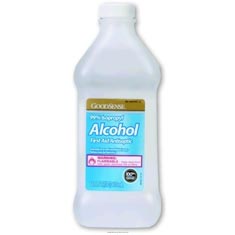


.jpg?version=1&modificationDate=1412955340167&cacheVersion=1&api=v2&width=300)
%20(Small).jpg?version=1&modificationDate=1413365500140&cacheVersion=1&api=v2&width=300)

