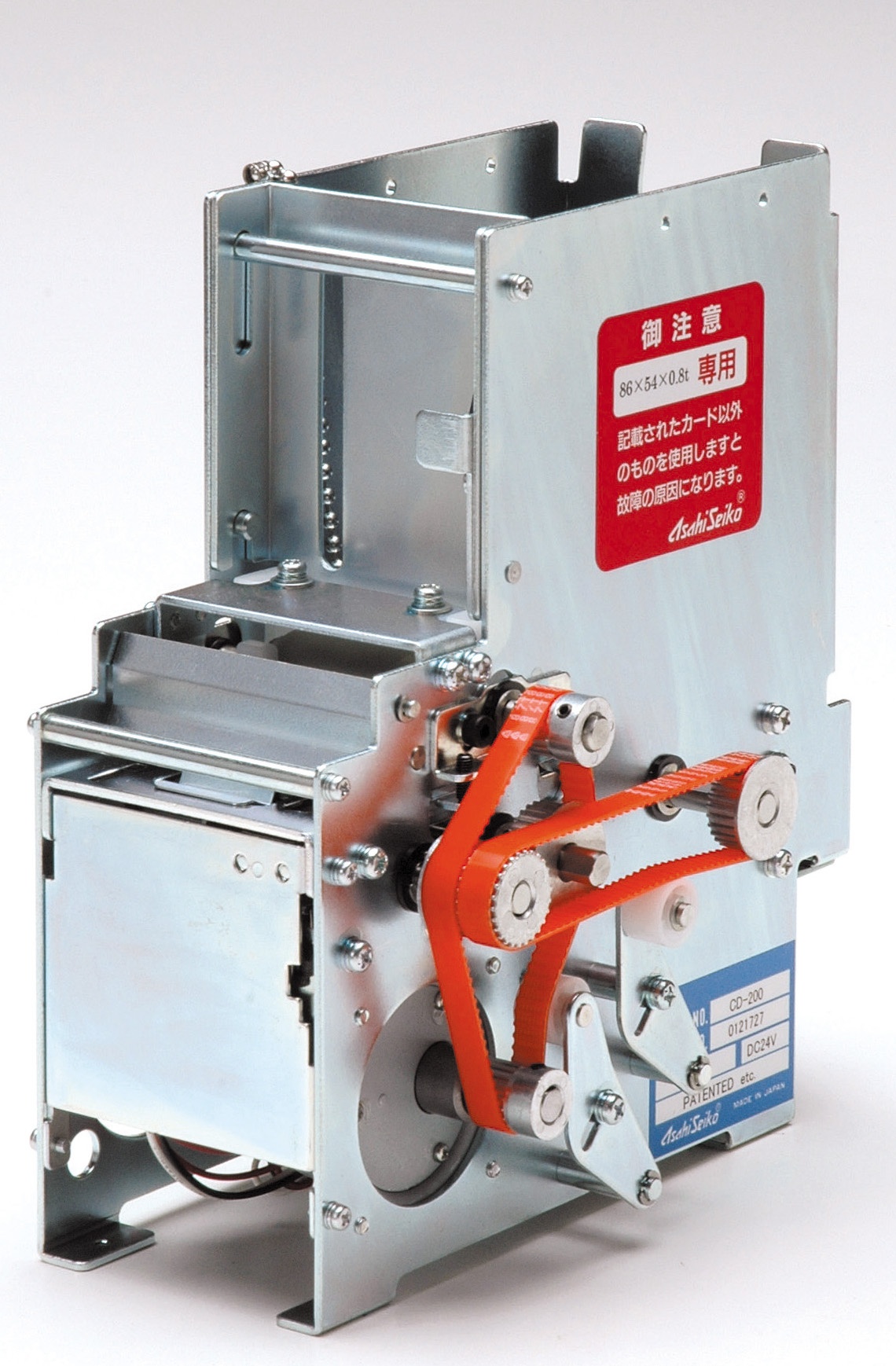Applies to: LaundryCard, Card Dispenser
| Panel | ||
|---|---|---|
| ||
Use this guide to verify that the card dispenser is getting the correct voltage from the power source (control head/distribution board). It can also be used to troubleshoot specific issues that occur with the card dispenser unit. |
Step-by-step guide
Verify Source Voltage
...
To verify the source voltage complete the following steps.
- Set the multimeter to DC mode.
- Connect the black probe to the orange pin.
- Connect the red probe to the green pin
...
- Confirm that
...
- multimeter displays 12V or between 11.6VDC to 12.4VDC.
Wiring Reference
| Pin Location | CCI Wire Color | 12VDC Connections | 24VDC Connections | Operations Guide |
|---|---|---|---|---|
| 1 | Orange | 0V | 0V | Source Voltage |
| 2 | Green | 12VDC | 24VDC | |
VEND SWITCH | ||||
| 3 | COMMON | |||
...
COMMON | 30ms or longer switch closure to vend card. | |||
| 4 | Red | NORMALLY OPEN | NORMALLY OPEN | |
READY-TO-VEND SIGNAL | ||||
|---|---|---|---|---|
| 5 | Brown | LIT BUTTON / LAMP | ||
...
LIT BUTTON/LAMP | Enables a lamp to be lit when the unit is ready to dispense cards. | |||
| 6 | 5VDC | 5VDC | ||
| RESET SWITCH | ||||
|---|---|---|---|---|
| 7 | NORMALLY OPEN | |||
...
| NORMALLY OPEN | ||||
| 8 | Black | COMMON | COMMON | |
RESET & JAM SIGNAL | ||||
|---|---|---|---|---|
| 9 | LIT BUTTON / LAMP | |||
...
LIT BUTTON/LAMP | Enables a lamp to be lit when a card has not been dispensed. If a card jams, or fraud is |
...
experienced, a flashing output will occur. | ||||
| 10 | Blue | 5VDC | 5VDC | |
| DISPENSER EMPTY SIGNAL | ||||
|---|---|---|---|---|
| 11 | LIT BUTTON / LAMP | LIT BUTTON/LAMP | ||
...
| Enables a lamp to be lit when the unit is empty. | |||
| 12 | White | 5VDC | 5VDC |
Related articles
| Filter by label (Content by label) | |||
|---|---|---|---|
|
...
|
...
|