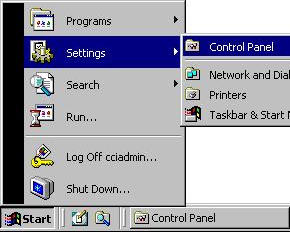Configure Touchscreen Video Demo
Instructions
1. Get to the desktop:
- Insert a Manager’s card.
- Click "Shutdown" on the main menu then only begin the reboot process for the X-Changer being tested.
- Another window appears indicating the computer is about to reboot. CLICK CANCEL as only the laundry application needs to close, not Windows.
Click Start --> Settings --> Control Panel
Double-click Elo Touchscreen
2. Click the Mode tab and set it to use Click on Touch then click Apply.
3. Click the Sound tab, un-check "Beep on Touch" then click Apply.
4. Click the General tab and then the Align button.
Touch finger to center of (3) targets for best results, the, use the green checkmark to confirm the alignment.