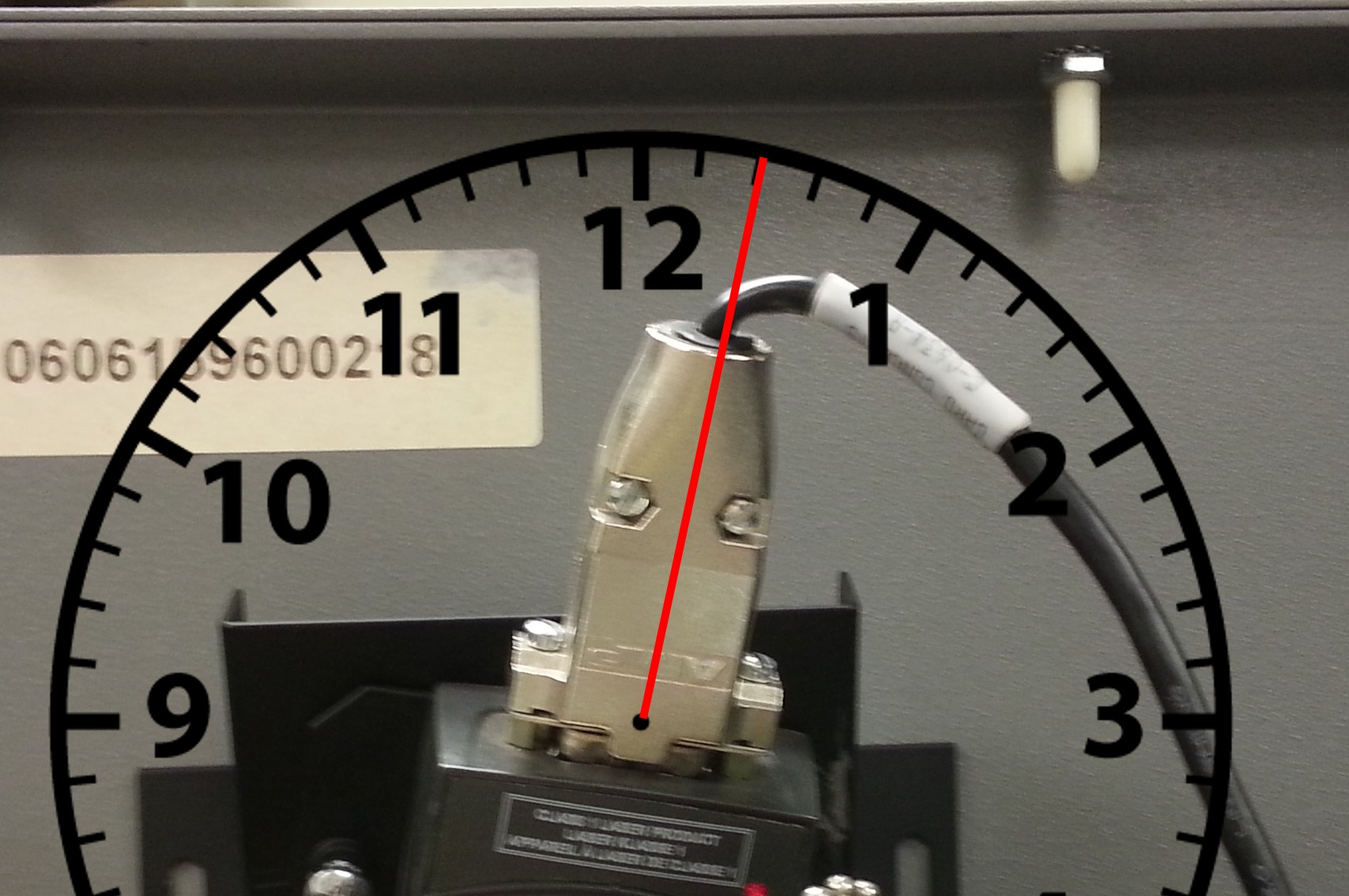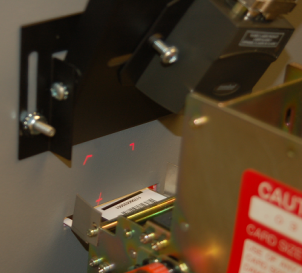Items Needed
| Item | Image |
|---|---|
| Lint-Free Cloth | |
| Windex | |
| Phillips Head Screw Driver (As needed for adjustments) |
Cleaning
Frequency of Maintenance: Every Two Months
The lens of the scanner should be cleaned with non-abrasive cleaner such as rubbing alcohol.
Never spray anything directly onto the bar code scanner directly. It is suggested to lightly moisten the paper towel and wipe clean the eye of the bar code scanner.
Adjustments
- Slide the C-1024C bracket completely to the right, then rotate it clockwise so the silver connector at the top is pointing to about 2 minutes after midnight on the face of a clock (Use image below for reference).
- Screw in the scanner set screw located just to the left of the scanner and tighten slightly. It is now time to test the adjustment.
| Rotate Scanner | Align Scanner Harness | Tighten Set Screw |
|---|---|---|
- Slowly adjust the scanner in millimeter increments by twisting the assembly clockwise while dispensing cards incrementally to test the adjustment.
- Adjusting the scanner requires some trial and error as the multi-laser design of the scanner means there is no single perfect alignment.
CCI recommends successfully dispensing 25-50 cards in a row before tightening the set-screw and then testing another 25-50 cards with the door closed and locked.
Laser Aiming Laser Cross-Hair Position