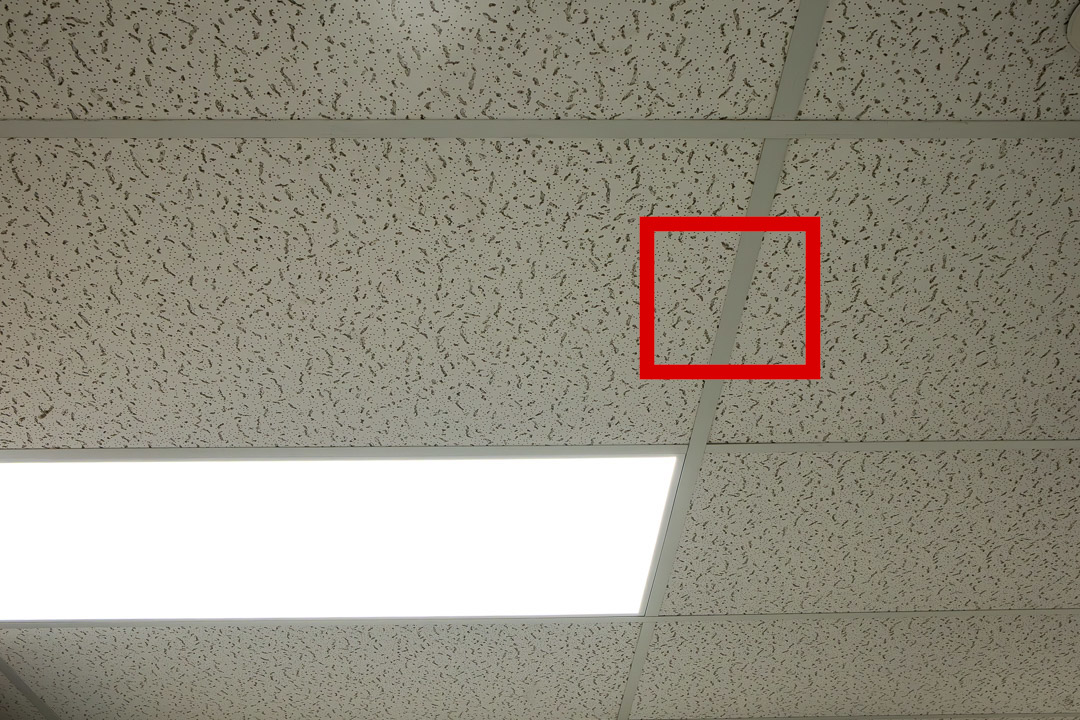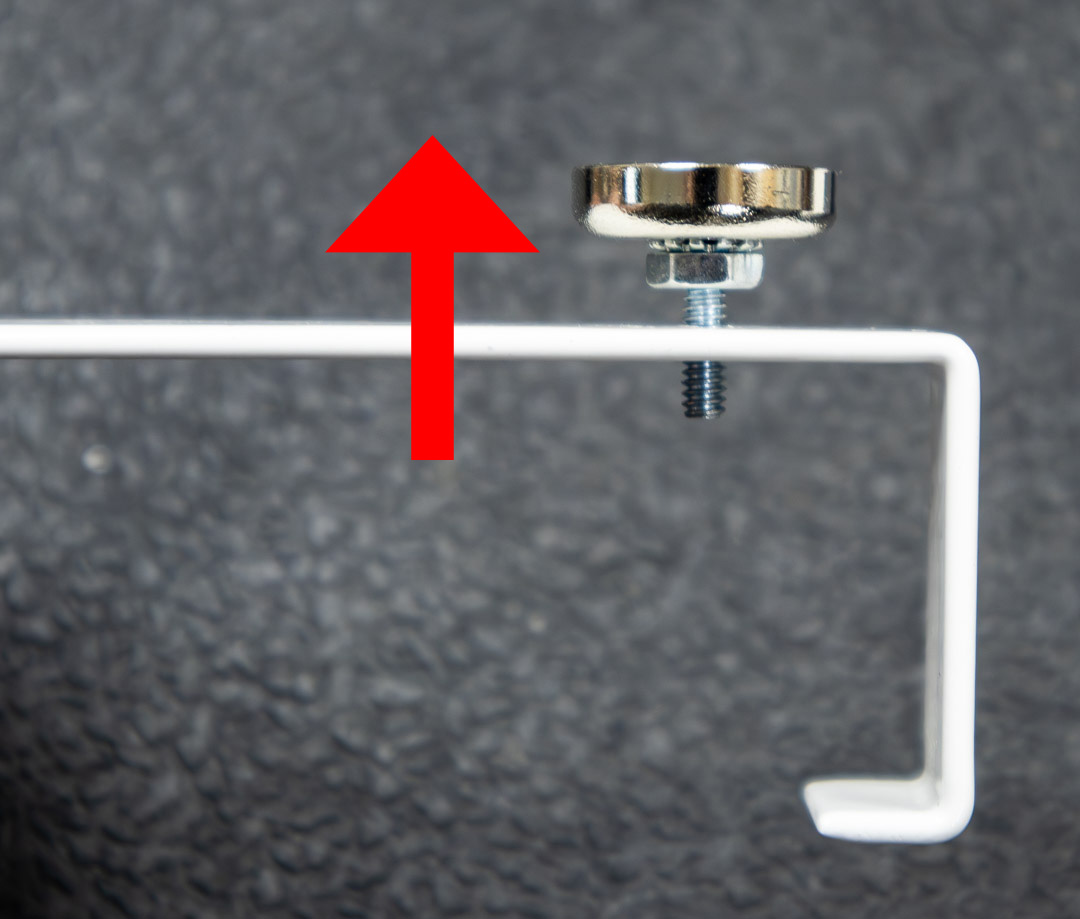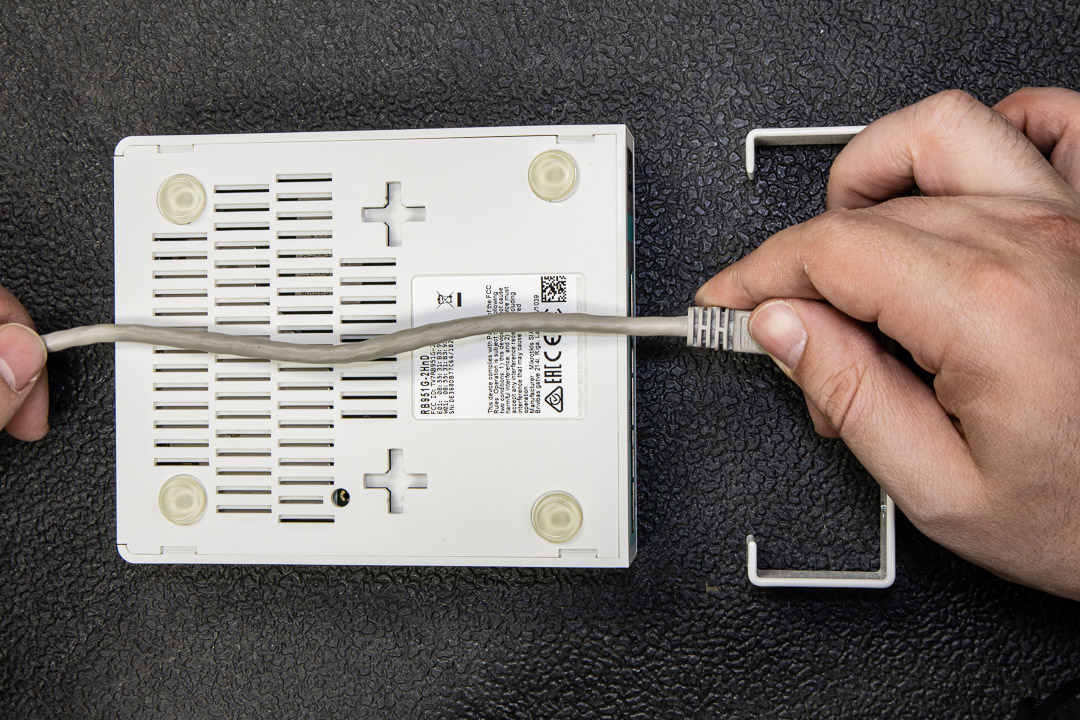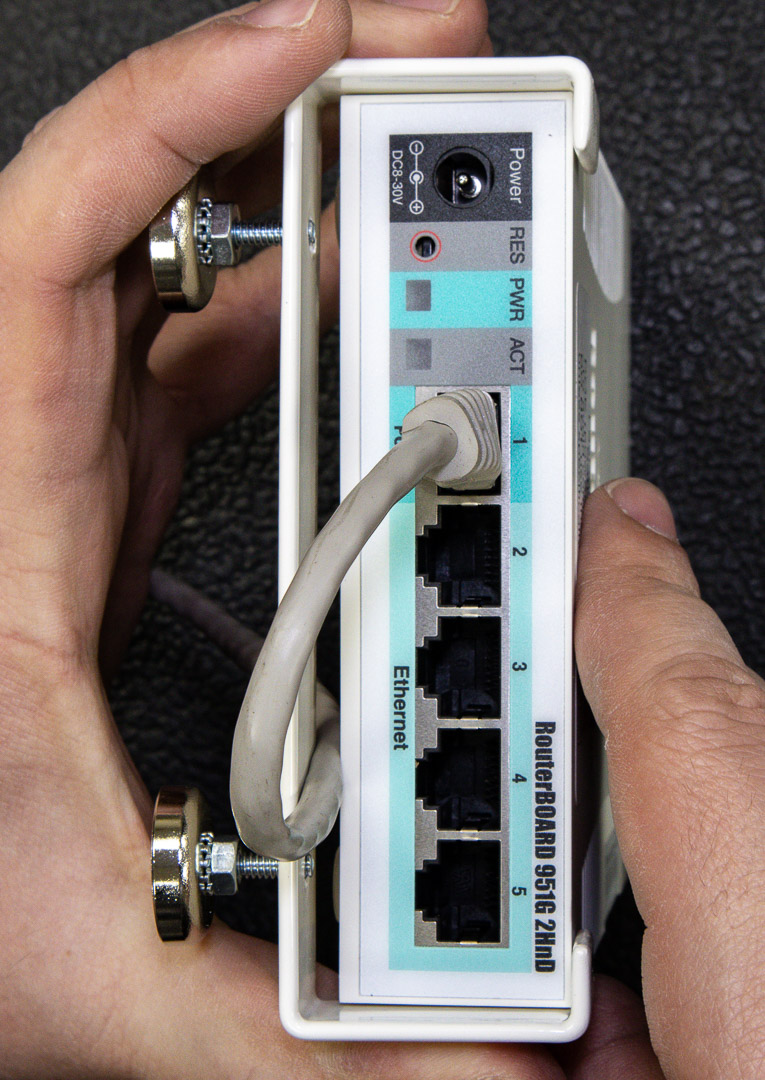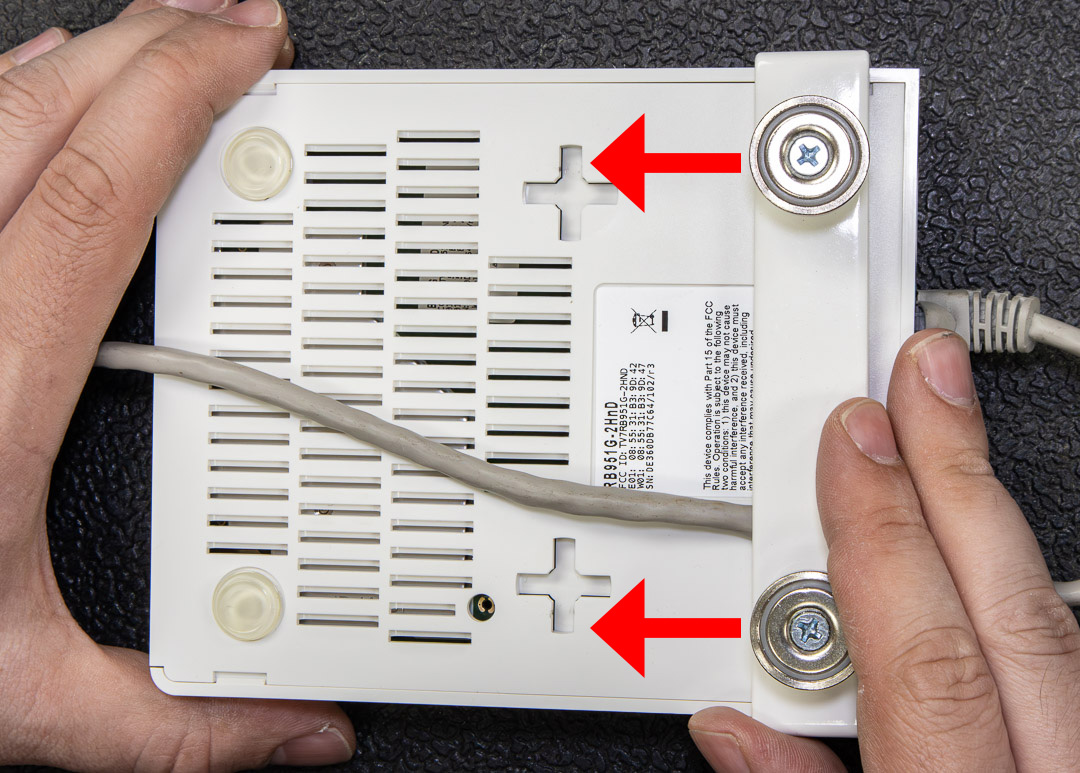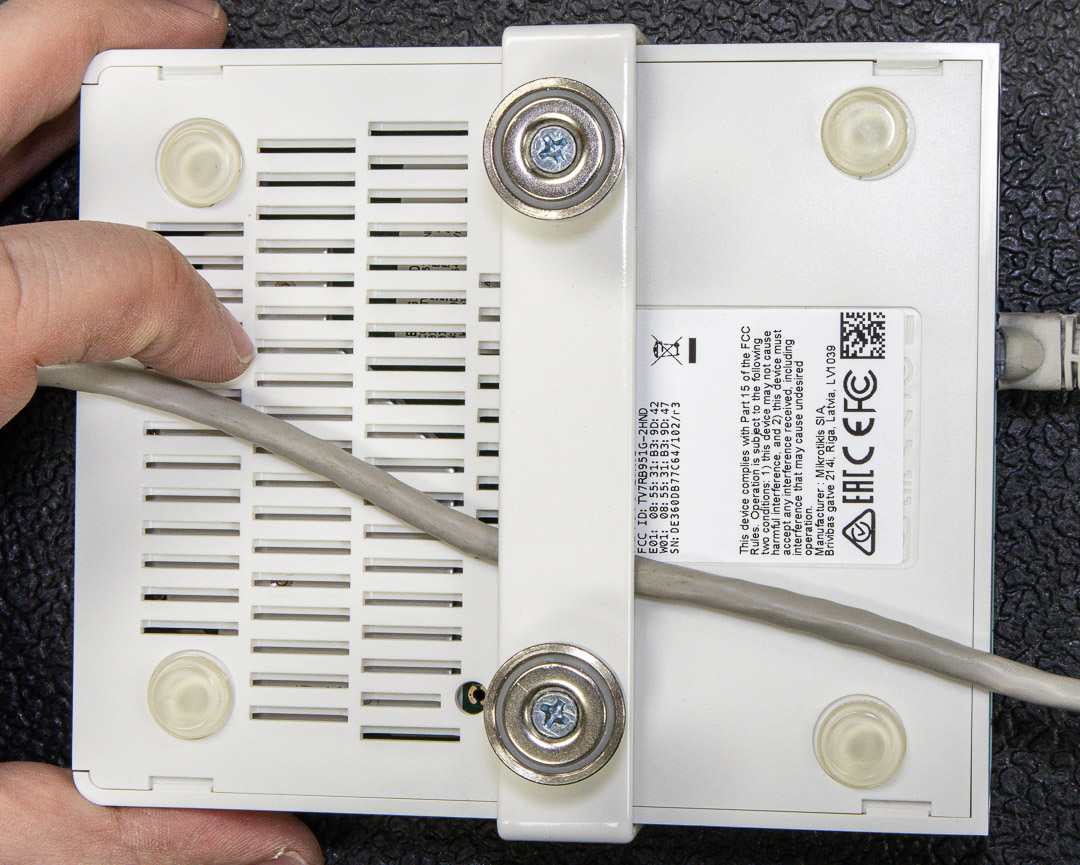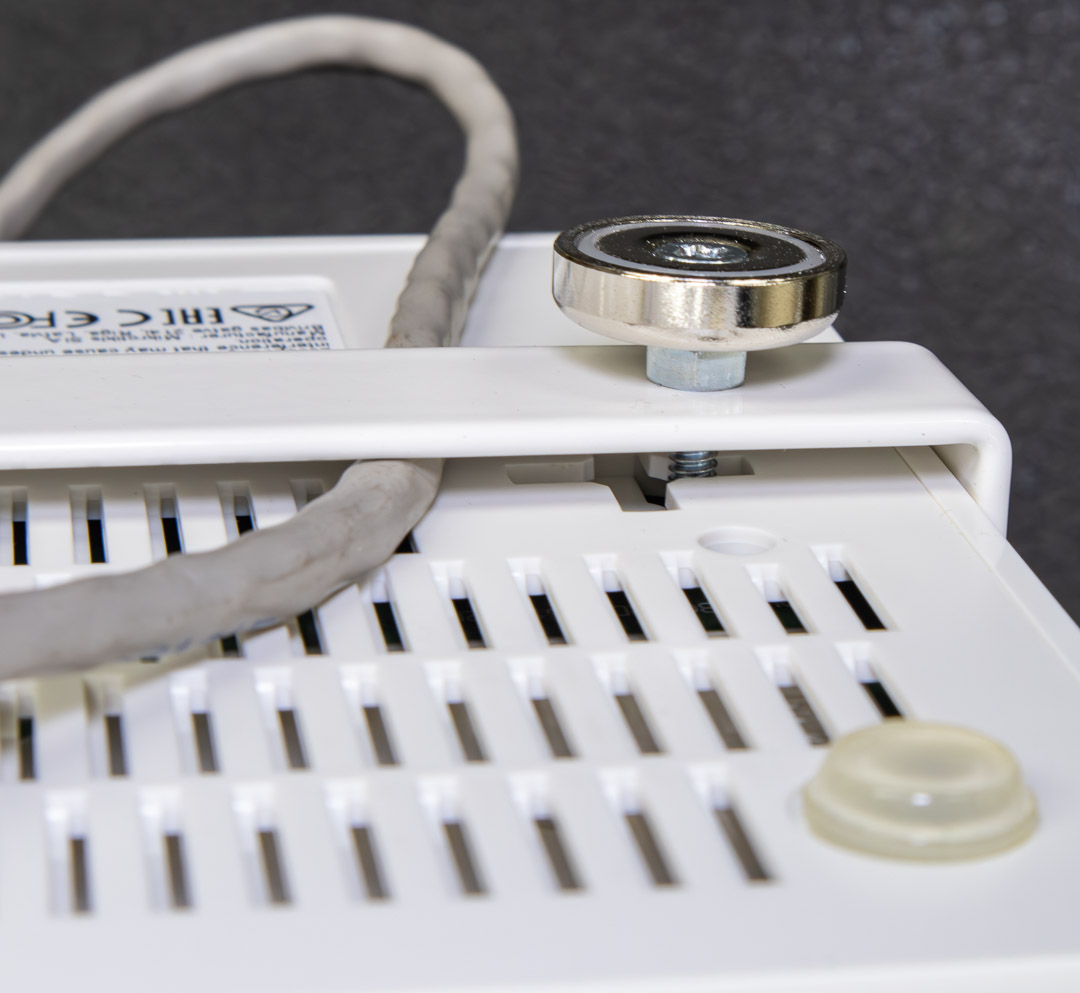C-5704 Magnetic Satellite Mounting Strap - Drop Ceiling Installation Guide
This page is intended to guide the installer on the installation steps for a C-1491 Satellite Access Point (SAP) with a C-5704 Mounting Strap on a drop ceiling.
Magnetic Bracket does not support use with semi-concealed, concealed or shiplap edge ceiling tiles, and Aluminum (Or any other non-magnetic material.) grids.
Prep Mounting Location
Locate area to mount the C-1491 Satellite Access Point (SAP).
SAP Location
Look for a location that is central to all readers to allow for a stable connection to all readers.
Run an ethernet cable from the C-5605 PoE Adapter to the intended mounting location. If necessary, notch out a pass thru hole in drop ceiling tile for ethernet cable to pass through.
Cut Out Size
The dimensions required for the cut out may differ based on type and size of drop ceiling hardware installed.
- Reinstall ceiling tile with the ethernet cable routed through the cut out.
Attach Magnetic Mounting Bracket to Satellite
- Adjust both of the feet of the C-5704 Mounting Strap so the threaded ends are flush with the inside face.
- Run the ethernet cable along the bottom of the C-1491 Satellite Access Point (SAP) so the connector is on the same end as the SAP ports.
- Align the C-5704 Mounting Strap over the end of the SAP. Ensure that the ethernet cable is positioned between the SAP and C-5704 Mounting Strap.
- Push the C-5704 Mounting Strap down the C-1491 Satellite Access Point (SAP) until the two magnetic feet are positioned over the mounting notches on the bottom of the SAP.
- Screw down the magnetic feet of the C-5704 Mounting Strap so the screws are secure against the SAP's housing in the '+' shaped recesses. Do not over tighten!
- Place the magnetic feet of the C-5704 Mounting Strap on the drop ceiling grid so that the ethernet cable is covered by the SAP.
- Ensure that the cable is not bent at an extreme angle or pinched. Then confirm the C-1491 Satellite Access Point (SAP) is powered on and listed as online on the admin site within a few minutes of powering on before finishing. If after several minutes, the SAP is not listed as online, see our Satellite Access Point (SAP) Troubleshooting Guide.
Related documentation
-
-
-
-
-
-
-
C-5704 Magnetic Satellite Mounting Strap - Drop Ceiling Installation Guide (FasCard Documentation)
-