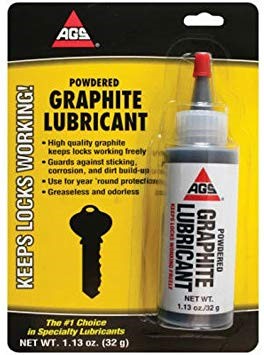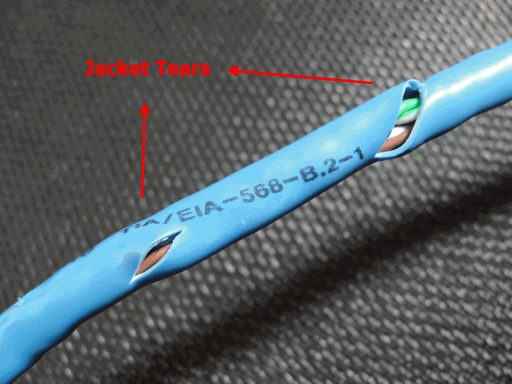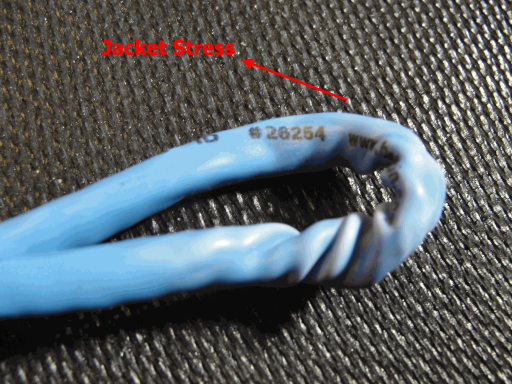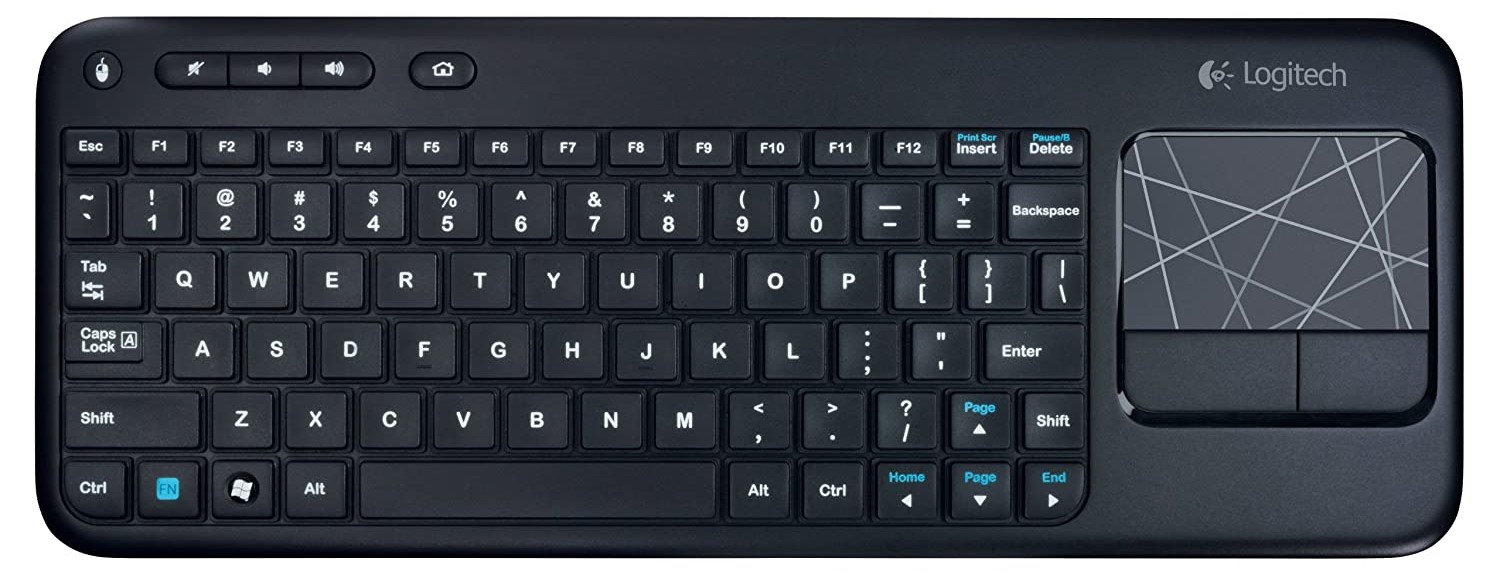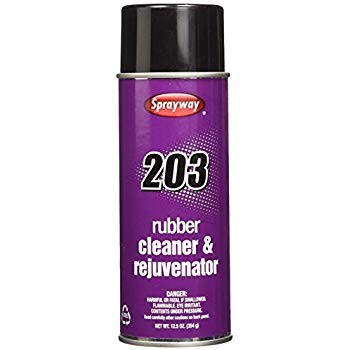| Component | Frequency of cleaning | Supplied needed | Recommended maintenance and cleaning | Additional comments |
|---|
| Cabinet door & shell | Annually | | Compressed air | | | 3-in-1 Oil | | | Graphite lubricant | | | Vacuum | |
| - Using the vacuum, vacuum up any large pieces of dirt and debris along the outside and inside walls of the cabinet.
- Using compressed air, spray our any dirt or dust from the door hinges and lock core.
Lubricate the threads on both sides of the lock barrel with the graphite lubricant. - Lubricate the hinges of the cabinet door with the 3-in-1 oil.

| N/A |
|---|
| Fan | Once a month | | Using compressed air, spray the X-Changer fan (both sides) until most dust has cleared. - Using the fan brush, gently brush the fan (both sides) until all the residual dust has been removed.
- Once again, using compressed air, spray out the remaining visible dirt and debris.
| Electronic components attract lint, which causes overheating. Use compressed air externally & the small brush internally for optimal results. - Open the computer cases and all card readers
- Do not spray liquids on electronic devices
- Pay special attention to:
- Fan blades
- Heatsink fins
- External cables
|
|---|
| Touchscreen monitor | Bi-monthly (every two months) | | Lint-free cloth | | | Monitor cleaning solution or Windex | |
| - Wipe the monitor with the monitor cleaning solution (or Windex) and a lint-free cloth.

| If you wish to calibrate the touchscreen after cleaning it, please follow our Touchscreen Calibration guide. |
|---|
| Dell computer | Bi-annually (twice a year) | | Compressed air | | | Anti-static brush | | | Lint-free cloth | |
| | Please see Computer Preventive Maintenance for details about cleaning the internal and external components of the Dell PC. |
|---|
| Control Head(s) | Bi-annually (twice a year) | | Lint-free cloth |  |
| - Using the lint-free cloth, wipe down the exterior parts of the control head, including the external cables connected to it.
| Please see Control Head Preventive Maintenance for additional details about preventative maintenance for the control head. |
|---|
| Cabinet & store cabling | Bi-annually (twice a year) | | - Check the wire loom where the cables are bundled together to make sure it's still intact with no damage.
- Check the bundled cabling to make sure it's still intact and the door has not cut any of the cables upon opening and closing.
- Check the home run wiring connected to the control head to make sure there are no cuts on the wires or damage.

- Inspect all network cables around the store (i.e. washers, dryers, vending machines) for burns, creases, splits, loose ends, or other general wear and tear.
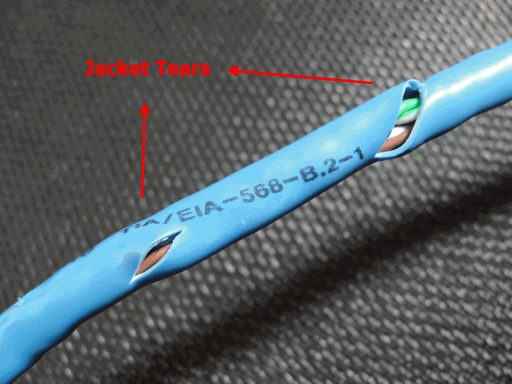 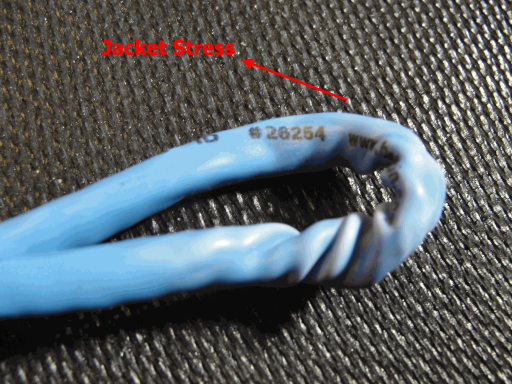
|
|
|---|
| Tripp-Lite battery backup & surge protectors | Annually (once a year) | | Keyboard; combo keyboard/mouse | 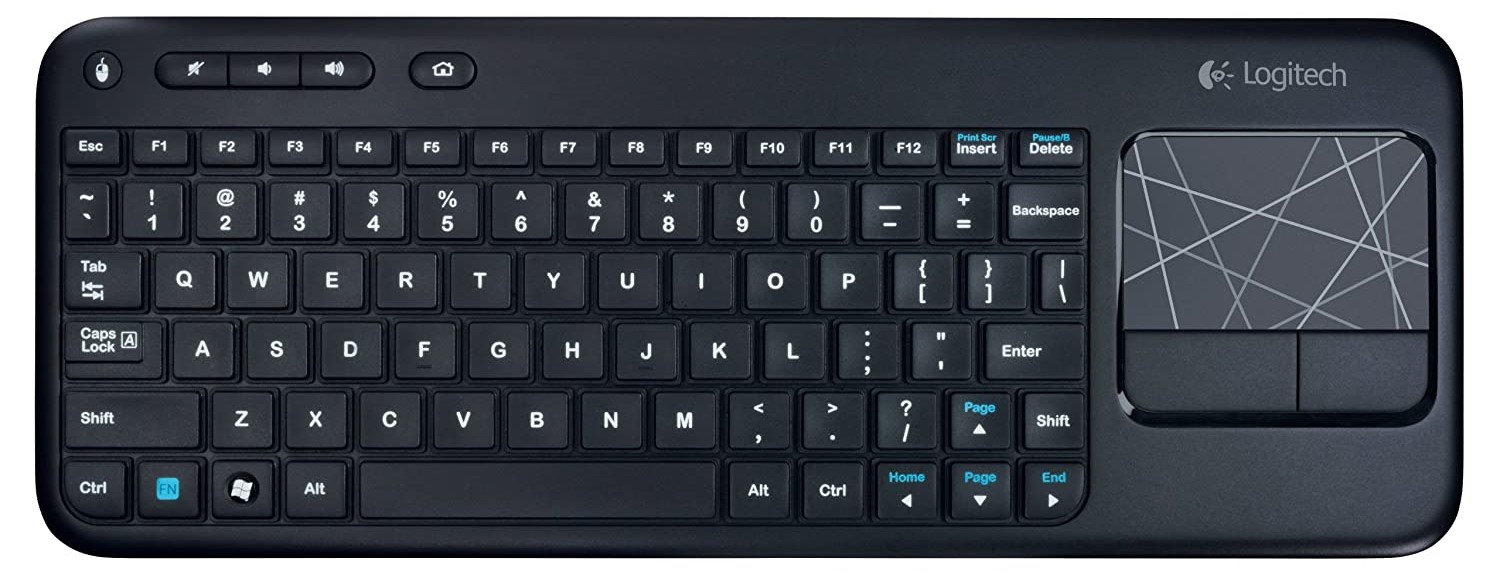 | | Computer mouse |  | | Lint-free cloth |  |
| - Using the lint-free cloth, wipe down the exterior parts of the Tripp-Lite devices, including the external cables connected to them.
| Please see Tripp-lite Battery Backup Preventive Maintenance for additional details about preventative maintenance for the Tripp-Lite UPS. |
|---|
| Card dispenser | Every two months | | Lint-free cloth |  | | Q-tips |  | | Rubber roller cleaner | 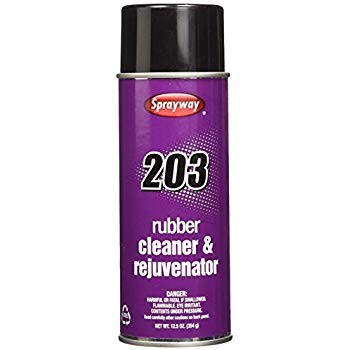 | | Compressed air | |
| - Lift the cards out of the card dispenser to expose the card roller.
- Add a little of rubber cleaner to the paper towel or Q-tip and clean the card roller.
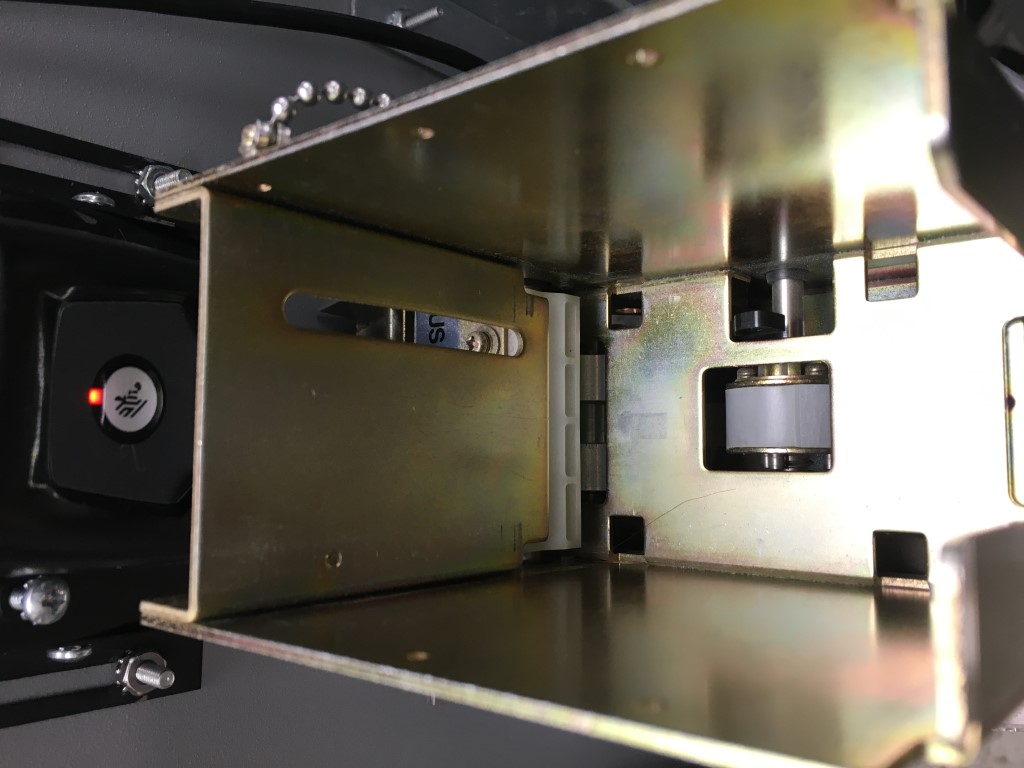
- Inspect the belts on the outside of the dispenser to make sure they're secure.
- Press gently on them to feel how tight they are.
- Check the teeth (inside) of the belts to confirm they are still gripping properly.
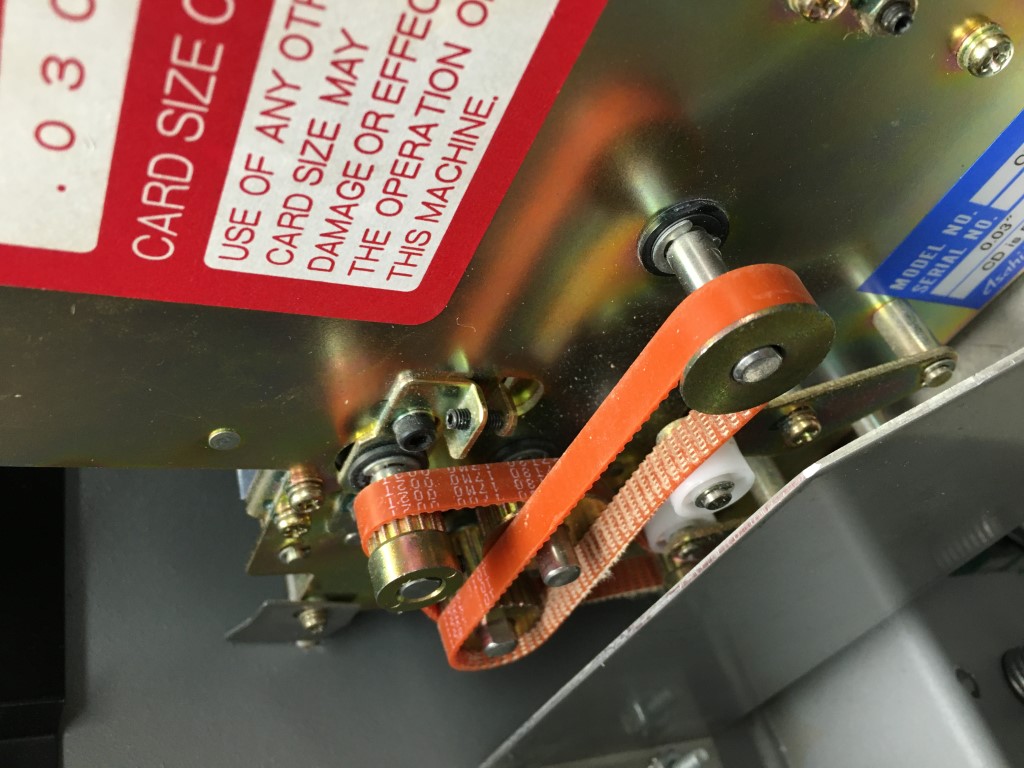
- With the compressed air, aiming behind the security shutter (from the back), blow out any debris present.
- Wipe down the remainder of the dispenser with a dry lint-free cloth.

| If the card dispenser belts are worn out, please contact the manufacturer at the number below: Asahi Seiko
P: 1(800) 859-5353 |
|---|
| Bill Note Acceptor (BNA) | Monthly, or as needed | | Lint-free cloth |  | | Compressed air |  | | Equipment-safe cleaner |  |
| - Verify that bill path is clear of dust and debris.
- Use compressed air, if necessary.
Clean wheels using a solid non-metal scraper and scrape the debris off of the wheels while rotating. - Using a lint-free cloth and an equipment-safe cleaner (or 50/50 alcohol/water solution), clean the lens window as needed before sliding BNA back into place.
- With the same cloth, clean the inside of the BNA, belts and platen.
- Reinsert the sensor tray.
- Reconnect BNA magazine.
| If the BNA belts are worn out, please contact the manufacturer at the number below: MEI Bill Acceptor (Crane PI):
P: 1-800-345-8215 Pyramid Bill Acceptor:
P: 480-507-0088 Please see Bill Acceptor Preventive Maintenance and Troubleshooting for additional details about preventative maintenance for the BNA. |
|---|
| LaundryCard card readers | Bi-monthly (twice a month), or as needed | | Cleaning Card | | | Compressed Air | |
| - Using the pre-soaked cleaning card, insert and remove it several times into reader. (Card can be reused for several readers and re-charged by re-applying isopropyl alcohol to it.)
- After inserting the cleaning card into the reader several times, use the compressed air to blow into the reader card slot in a side-to-side motion to clear any debris.
| |
|---|
| Barcode scanner | Every two months | | Wipe the lens of the scanner with non-abrasive cleaner, such as Windex.
| Please see Barcode Scanner Preventive Maintenance for additional details about preventative maintenance for the barcode scanner. |
|---|