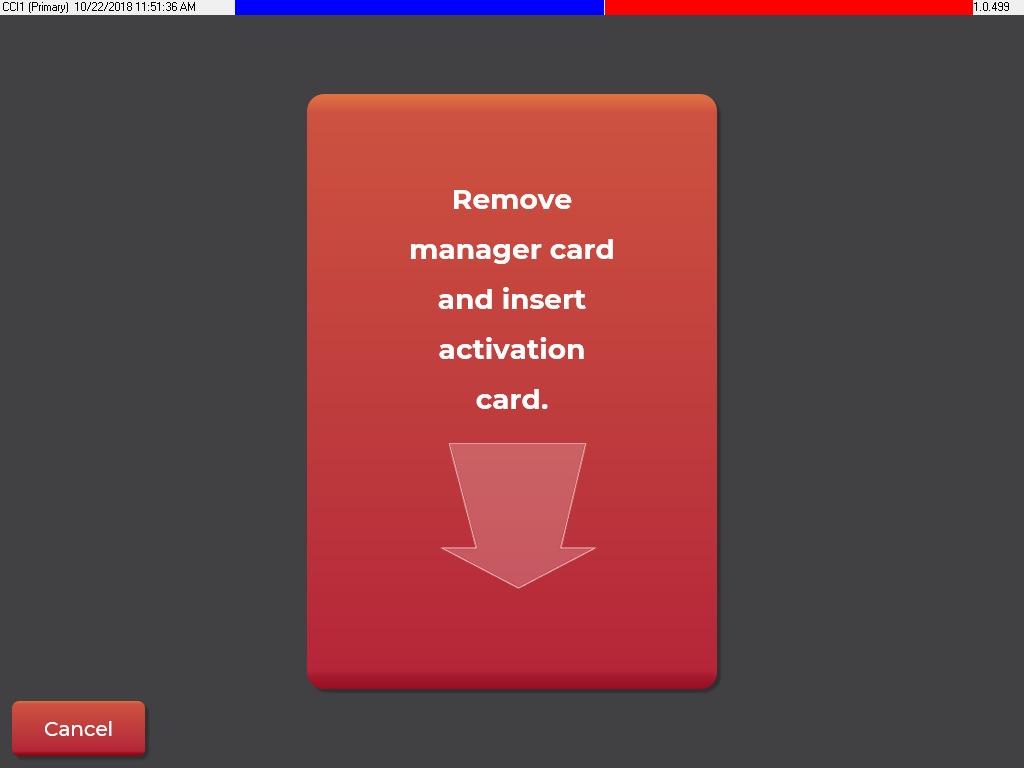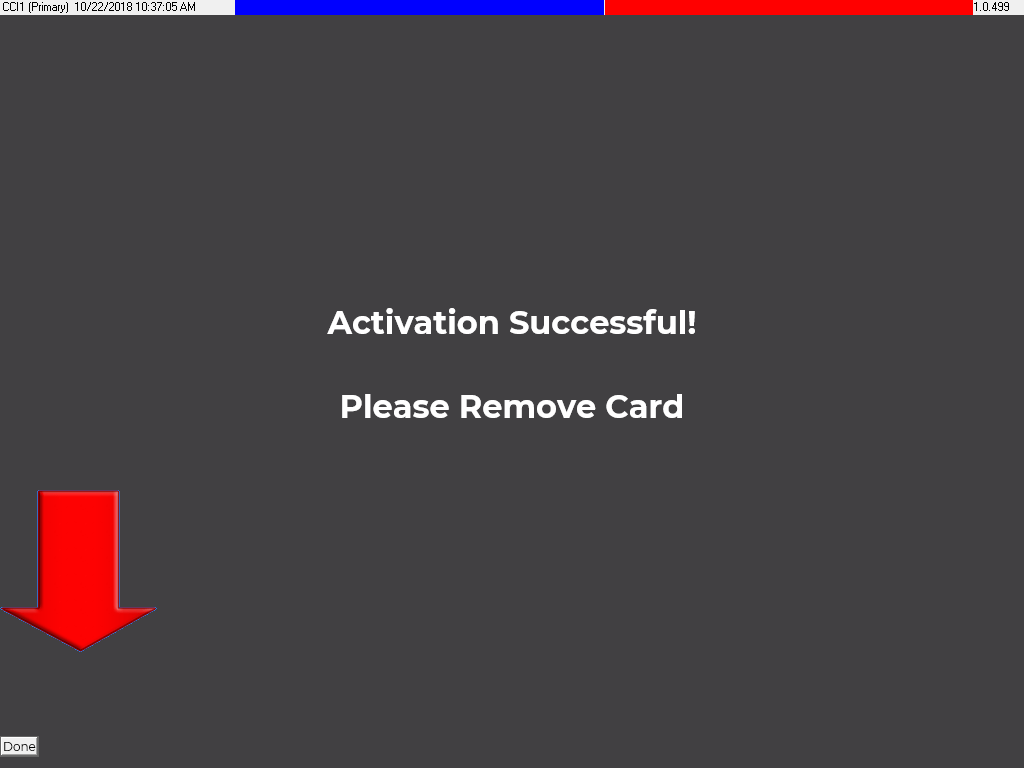/
Activate
Activate
OVERVIEW
Each LaundryCard System comes with an Activation Card which is used to activate a set of cards.
ON THIS PAGE
Activation Card
Store Owners/Managers have the ability to Activate sets of new cards that they've ordered from CCI. The set of cards will come with an "Activation Card" that is used to activate this set of cards.
To access this function, your specific Card ID (The 12-digit number on the back of the card) must have ACTIVATE CARDS selected under CARDS in permission settings . Please see your store Owner/Manager to update your permission settings. See Permission Settings and Functions for more information on how to set permissions.
Follow the instructions below to activate a set of LaundryCards.
- Insert your Manager Card. Once the machine reads the card, then remove it.
- Insert the Activation card that was included with the set of LaundryCards.
- The set of LaundryCards is now activated.
, multiple selections available,
Related content
Activating Cards
Activating Cards
Read with this
How-to enable Card Reader Communications (Card Mode) on Machines
How-to enable Card Reader Communications (Card Mode) on Machines
Read with this
Self Service Password Management System
Self Service Password Management System
More like this
General Info
General Info
More like this
Refund Card
Refund Card
Read with this
LaundryCard: Extending Available Machine Numbers Above 254
LaundryCard: Extending Available Machine Numbers Above 254
More like this