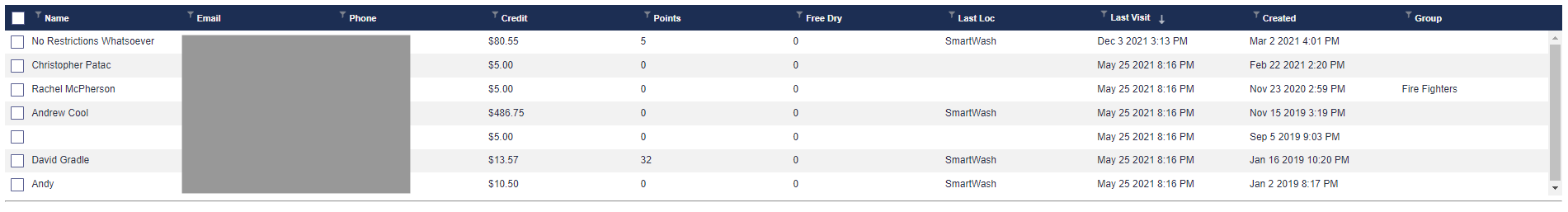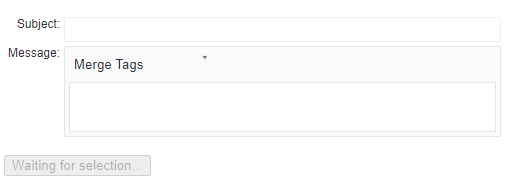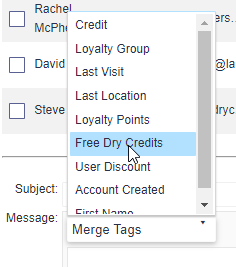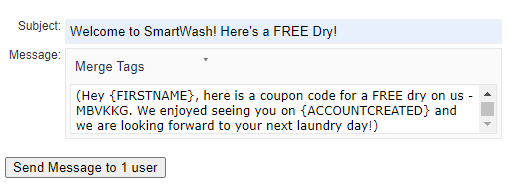FasCard Admin Site - Marketing
The Marketing page is only accessible by users with Admin or Loyalty Marketing privileges. This page is used to create and send marketing messages to registered mobile app retail customers. Messages appear as notifications within the users device for which they have the FasCard app installed, and can be customized with data from the targeted retail customers account.
The 'Send Marketing Messages' section allows users to first filter loyalty customers based on selected preferred language, creation date, last date of activity, and whether the customer has any discounts applied to their account.
This page allows users to filter registered mobile app customers based on criteria within their account, using the filter icon next to the column header.
Clicking on a column header will sort the data by the selected column.
Marketing Messages

The marketing messages feature was designed to allow owners to send customized messages direct to their customers smart phones. The screen allows the admin to filter the users for which a message will be sent and then build a message that includes content from the users account. For example, a welcome message can be created and sent to customers who have created accounts in the last month. The message can include personalized details such as their name, last visit date, last location visited, as well as how much credit is remaining on their account.
NOTE
The list of users are only those users who have installed the FasCard app and have registered with the FasCard account being managed. This is why there will likely be more users listed in the Loyalty | Accounts tab than there are in the Marketing tab.
User Filter

Users can be filtered by their preferred language but the features require that messages be written in the desired language, the system will not translate any messages to the filtered language.
The check box in the column header row can be used to select all of the users that match the current filter, a check box also appears next to each user allowing specific users to be selected or unselected.
Clicking the filter icon next to the column header will display a dialog box allowing for filtering of the selected data type.
COLUMN | DESCRIPTION | IMAGE |
|---|---|---|
Name | The name of the registered user. | |
The email address of the registered user. | ||
Phone | The phone number of the registered user. | |
Credit | The sum of the registered users balance and bonus amounts. | |
Points | The number of points of the registered user. | |
Free Dry | The number of free dry credits of the registered user. | |
Discount | The assigned discount of the registered user (only visible when selected in filter parameters). | |
Last Loc | The name of the last location the registered user visited. | |
Last Visit | The date of the last visit of the registered user. | |
Created | The date the account was created of the registered user. | |
Group | The group (if any) the registered user is associated with. |
Message Builder
The account details section displays account balance information.
FIELD | DESCRIPTION | IMAGE |
|---|---|---|
Subject | This is the subject that will appear along with the message, its good practice to keep the subject under 50 characters to ensure that it can be seen in its entirety | |
Message | This is the area in which the body of the message is to be written, its good practice to keep the message under 175 characters to minimize any truncation that may appear on the users device. |
Merge Tags
Merge Tags provide a way to insert personalized details into the message, pulled from the users account. The available merge tags:
Tag | Description | Image |
|---|---|---|
Credit | The sum of the users balance and bonus | |
Loyalty Group | The name of the loyalty group the user is associated with | |
Last Visit | The date of the users last visit | |
Last Location | The name of the last location the user visited | |
Free Dry Credits | The number of free dry credits on the users account | |
User Discount | The % discount associated with the users account | |
Account Created | The date the users account was created | |
First Name | The first name of the users, determined by all text that appears before the first space in the name field |
Example:
As you compose the message and insert the merge tags the tags will appear inside brackets, but these brackets will be replaced with data from the users record once the message is sent
Send Message
Once a message is ready to be sent, click the 'Send Message to x user' button, x will be replaced with the number of users that will receive message based on selected, filtered records in the table. A preview of the message with data from the first user in the table inserted.

Marketing Message Ideas
Please be sure in insert your own company name and coupon/promo codes when using these sample marketing messages!
Welcome first-time customers Subject: Welcome to Company Name, Here’s a FREE Dry! Message: Hey {FIRSTNAME}, here is a coupon code for a FREE dry on us - MBVKKG. We enjoyed seeing you on {ACCOUNTCREATED} and we are looking forward to your next laundry day! |
Balance Updates Subject: {FIRSTNAME}, you have credits waiting to be used at Company Name! Message: We wanted you to know there is {CREDIT} on your loyalty card at our {LASTLOCATION} location. |
Customer Appreciation Subject: Thank you for your business Message: Hi {FIRSTNAME} thanks for your recent visit on {LASTVISIT}. Looking forward to seeing you soon at our {LASTLOCATION} location. |
Customer Appreciation Subject: Thank you for your business Message: Hi {FIRSTNAME} thanks for your recent visit on {LASTVISIT}. Looking forward to seeing you soon at our {LASTLOCATION} location. |
Coupons Subject: Company Name has a 10% off coupon for you! Message: Hey {FIRSTNAME}! For being an awesome customer, we wanted to give you this coupon code for 10% off all washers & dryers - HNJGWS |
New Promotions/Rewards Programs Subject: It’s FREE $5 Monday Message: {FIRSTNAME} come get a FREE $5 credit the first Monday of every month at Company Name! |
Holiday Messaging Subject: Happy Holidays from Company Name! Message: No matter what holiday you celebrate this season, we wish you health and happiness. |
Missing You Subject: We haven’t seen you in FOREVER Message: OOPS we just dropped these 30 FREE loyalty points – SEYLXC – I hope {FIRSTNAME} finds them. We’ve missed seeing you here at Company Name. Please come back to us… |